Have you ever wanted the ability to get updates on a To Do without actually being assigned?
This week, we are adding a very straightforward way to do just this. Simply go into any task, and assign yourself as a “Watcher”. This will add you to the list of people getting updates on this To Do, but without being on the hook for completing it.

When you create a task assigned for someone else, you will automatically be assigned a Watcher status. If for whatever reason, you then want to opt-out, you can hit the “Unwatch To Do” button.
You can also add other users as watchers. This is especially useful as people watching the task will get pinged about new comments or file attachments. (They are of course free to “Unwatch” if they so desire).
If you want to quickly see or manage the tasks you are following, you can go to your “My To Do’s” page where we have added a tab specifically for everything you are watching.

And that’s it! Simple enough, right?