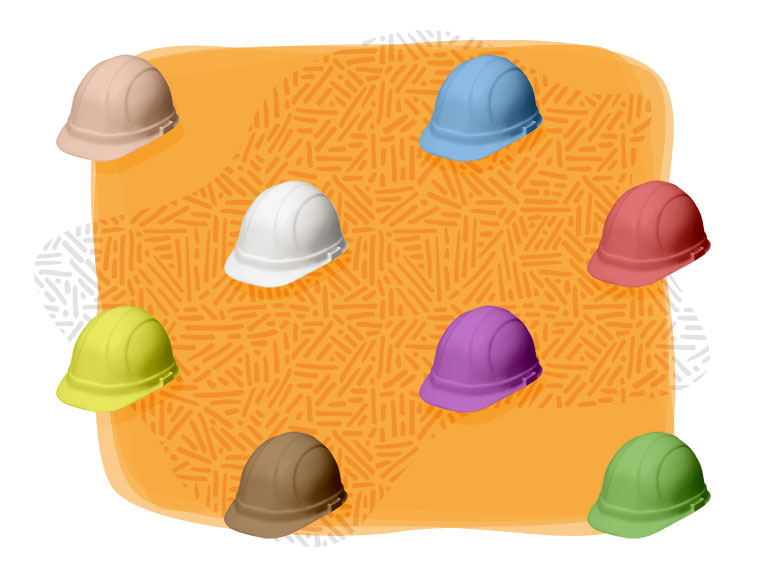Our project boards get used a lot. Obviously, this makes us pleased as punch! But there are certain problems you run into when you have a lot of something:
Some users ended up having a lot of projects. Too many projects to properly keep track of them all. So we added a way to flag projects based on their overall health.
Users also needed a way to hide or remove projects from their dashboard without having to delete them. A project may be dead or stalled, but you still want to keep a record of it. So we added a couple of simple options just for that.
Without further ado, here’s how tame your project list:
Using Project Status
On the Project Overview page, you can set the project health to any of these statuses. Marking a project as Inactive will hide it from the dashboard by default.
Important reminder: This affects the project for every person who is a member.
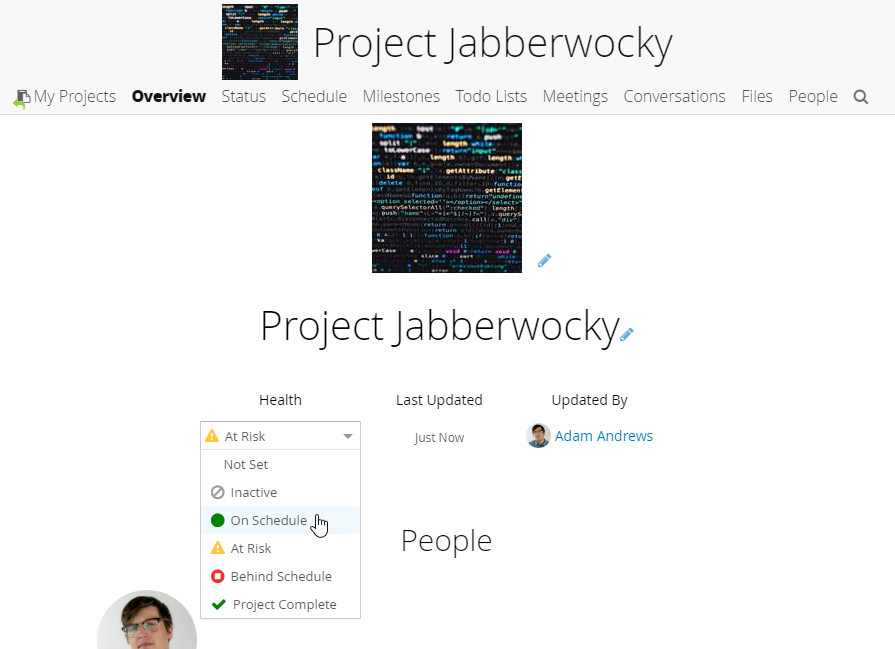
Project health will show up on your overall project board as a tag, like these ones pictured.
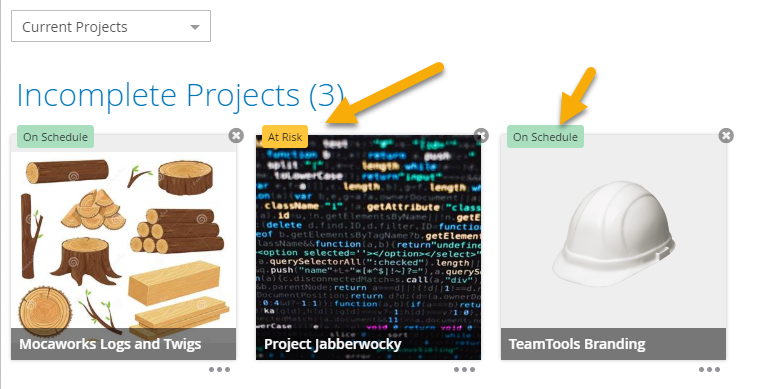
To see Inactive projects, or to sort by any other tag, use the filter dropdown on the top of the project page.
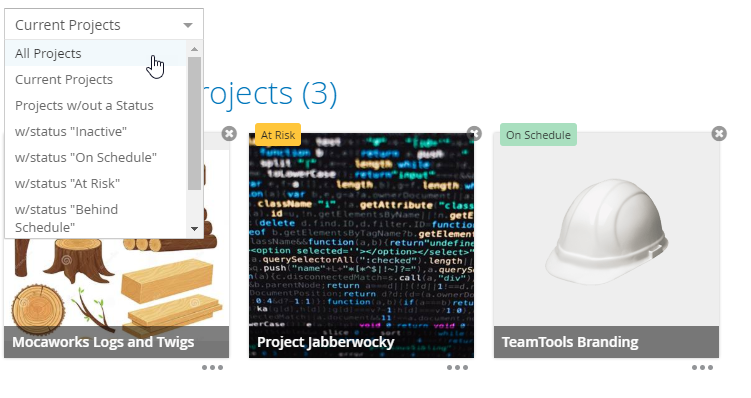
And finally, what exactly does hitting the “X” on a project in your project board do?
We now present you with a choice – you can decide if you want to remove yourself from the project, set it to inactive, or delete it altogether.
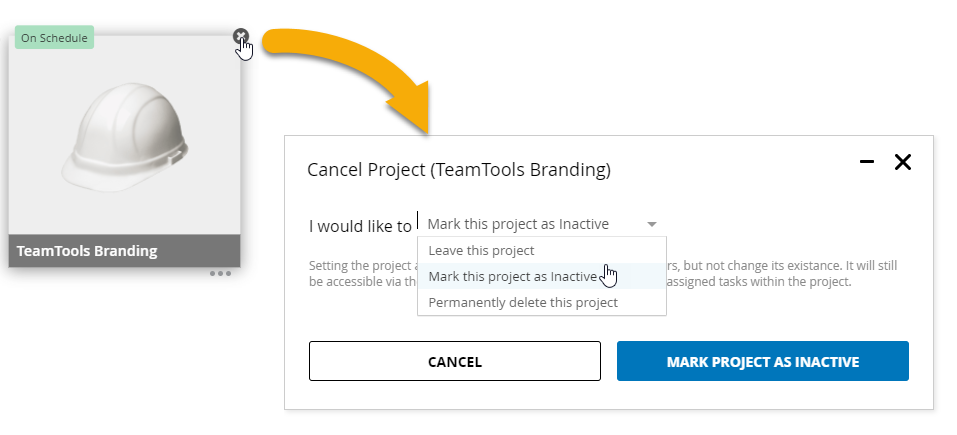
Hopefully these updates will let you take charge of your project board. As always, give us your thoughts and feedback.
Stay safe out there!